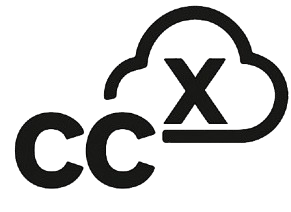Performance Aspects of Moving to AWS from On-Premise
Migrating applications and infrastructure from on-premise data centers to AWS involves careful consideration of performance. Ensuring applications meet or exceed their on-premise performance levels requires thorough assessment, strategic planning, and ongoing optimization in the cloud environment.
1. Assessment and Baseline
Before migrating, it’s crucial to understand the performance characteristics of your existing applications and infrastructure:
- Gather Metrics: Collect detailed performance data for servers (CPU, memory, network, disk I/O) and storage (throughput, capacity, IOPS) over a representative period.
- Identify Bottlenecks: Analyze the collected data to identify current performance bottlenecks in the on-premise environment.
- Understand Usage Patterns: Assess actual minimum, maximum, and average resource utilization to avoid overprovisioning in the cloud. Identify “zombie” or idle servers (low utilization over extended periods) that might not need migration or could be retired.
- Dependency Mapping: Understand the interdependencies between applications and services, as these can significantly impact performance if not accounted for during migration planning.
2. Migration Strategy and Design
The chosen migration strategy impacts performance optimization opportunities:
- Rehost (Lift and Shift): Offers the quickest migration path but typically involves minimal performance optimization initially. Performance characteristics will be similar to on-premise, reliant on appropriate instance sizing.
- Replatform (Lift and Reshape): Involves making some optimizations during migration, such as moving to managed services (e.g., Amazon RDS instead of self-managed databases) or upgrading operating systems. This can yield performance benefits and reduce operational overhead.
- Refactor/Re-architect: Provides the greatest opportunity for performance optimization by redesigning applications to leverage cloud-native features (e.g., microservices, serverless, auto-scaling, containers). This is often the most complex strategy but can lead to significant performance gains and cost savings long-term.
- Right-Sizing: Based on the assessment data, select appropriate AWS instance types, storage volumes (EBS types, S3 tiers), and database services that match the actual performance needs, factoring in desired headroom (e.g., 25%). Avoid simply matching on-premise specs, which often leads to overspending.
- AWS Service Selection: Choose AWS services that align with performance goals (e.g., using CloudFront for content delivery, ElastiCache for caching, appropriate EC2 instance families - compute-optimized, memory-optimized, etc.).
3. Migration and Validation
During and immediately after migration:
- Minimize Downtime: Plan the migration cutover strategy carefully to minimize disruption.
- Performance Testing: Conduct thorough performance testing in the AWS environment, comparing results against the on-premise baseline. Use tools to simulate realistic loads.
- Validate Infrastructure: Repeatedly test infrastructure deployment (e.g., using CloudFormation) to ensure consistency and validate configurations.
4. Post-Migration Optimization
Performance optimization is an ongoing process in the cloud:
- Monitoring: Continuously monitor key performance metrics using tools like Amazon CloudWatch. Set up alerts for performance degradation.
- Cost and Performance Optimization: Regularly review resource utilization and costs. Leverage AWS tools (like Cost Explorer, Compute Optimizer) to identify opportunities for further right-sizing or adopting more efficient services (e.g., AWS Graviton processors).
- Leverage Cloud-Native Features: Continuously explore opportunities to refactor parts of the application to take better advantage of auto-scaling, serverless functions (Lambda), managed services, and other cloud capabilities for improved performance and cost-efficiency.
Focusing on performance throughout the migration lifecycle—from initial assessment to ongoing optimization—is key to realizing the full benefits of agility, scalability, and efficiency offered by AWS.